This blog post provides an overview of innovations in SAP S/4HANA Cloud Public Edition release 2402 for the line of business Manufacturing.
Table of Contents
Production Engineering
- New SAP Fiori app Manage Production Resources and Tools
- Mapping of Custom Fields in Tasklists to Work-Center Formula Parameters
- Developer Extensibility: New RAP Business Object for Production Routing
Production Planning
Demand Forecasting with SAP IBP and SAP S/4HANA Cloud Public Edition (▶️demo video)
- Demand-Driven Replenishment
- Capacity Scheduling Board
- Evaluate Capacity
- CDS Views for Production Planning
- Objects Changed for Developer Extensibility in Material Requirements Planning (▶️demo video)
- Schedule Handover of Purchase Requisitions
Production Operations
- Developer Extensibility: New RAP Business Object for Process Order
- OData API Production Order - Update customer fields on order header
- Kanban Control Cycle OData Operation - Retry Failed Container Status Change (▶️demo video)
Quality Management
- Navigation from Manage Inspection Lots to other native SAP Fiori apps
- Enhancements to Record Inspection Results app
- Integrating defects in quality notification
- Objects released for developer extensibility
More Information / Additional links
Check out my video highlighting the following manufacturing release highlights:
- Integration with SAP IBP for Demand
- Drag and Drop in Capacity Scheduling Board
- Extensibility in Production Operations
Production Engineering
New SAP Fiori app Manage Production Resources and Tools
With the new SAP Fiori app Manage Production Resources and Tools, you can perform all operations related to creating PRT, changing PRT, and displaying PRT.
Figure 1: New SAP Fiori app 'Manage Production Resources and Tools'
Mapping of Custom Fields in Tasklists to Work-Center Formula Parameters
With the new SSCUI Mapping Custom Tasklist Operation Fields to Work Center Formula Parameters you can map the custom fields created for the tasklist (Routing, Recipe) to the Formula Parameters in the work center. The values will be dynamically generated based on this custom field and it is used in the Operation details, Costing and Scheduling modules.
Figure 2: 'Mange Your Solution' app - New configuration step 'Mapping Custom Tasklist Operation Fields to Work Center Formula Parameters'
Developer Extensibility: New RAP Business Object for Production Routing
For SAP S/4HANA Cloud ABAP Environment, the business object interface Production Routing is released for developer extensibility. With this RAP (ABAP RESTful Application Programming Model) business object, you can build custom applications for creating, updating, and reading a production routing as a business object of ABAP RESTful application programming model in SAP S/4HANA Cloud ABAP Environment.
Figure 3: Business object interface for Production Routing
Production Planning
Demand Forecasting with SAP IBP and SAP S/4HANA Cloud Public Edition
Enable bidirectional integration for demand forecasting scenario with SAP S/4HANA Cloud and SAP Integrated Business Planning for Supply Chain using SAP Integration Suite:
- Integration of product, location, customer master data and sales history data from SAP S/4HANA Cloud to SAP Integrated Business Planning for Supply Chain
- Integration of final consensus forecast from SAP Integrated Business Planning for Supply Chain to SAP S/4HANA Cloud using SAP Integration Suite
Demand-Driven Replenishment
The new features include the following:
Exclude products which are not relevant for MRP based on Material Status as per Basic data or MRP1 view, Purchasing view of Material Master for classification.
Exclude or limit processing of phantom or bulk products in Demand-Driven Replenishment by excluding them in Buffer Management and Lead Time Classification in the following apps and application jobs:
Historical Buffer Performance
Mass Maintenance of Products (DD)
Buffer Positioning
Manage Buffer Levels
Replenishment Planning
Schedule Product Classification (DD)
Schedule Lead Time Classification of Products (DD)
Schedule Buffer Proposal Calculation
Figure 4: Bulk Material & Phantom Assembly Filter Adaptions
Capacity Scheduling Board
With this feature, you can:
Reschedule operations on the Manage Operation page by dragging and dropping the operation on the chart within the same work center. You can only drag and drop to reschedule bottleneck operations.
Figure 5: Drag & Drop in Capacity Scheduling Board (Manage Operation page)
The legend for orders are now changed to a blue palette. The Filtered and Unfiltered Operations in the legend are now moved to a scroll bar.
Figure 6: Legend Color Change
Evaluate Capacity
With this feature, you can navigate to the Capacity Scheduling Table app through the Schedule Production button provided in the Table View and the Chart and Table View in the Operations section.
CDS Views for Production Planning
The CDS view MRP Plant Control Parameters was released for Production Planning.
Objects Changed for Developer Extensibility in Material Requirements Planning
With the objects released in Material Requirements Planning, you have a stable interface to access data from SAP S/4HANA Cloud when building custom applications or extensions with developer extensibility. You can integrate the released objects in your custom code or extend them at predefined extension points. Depending on your use case, different object types are provided (such as BAdIs, CDS views, business object interfaces). You find all the released objects in the ABAP Development Tools (ADT), when you're connected to SAP S/4HANA Cloud.
Figure 8: Demo MRP apps: modernization and extensibility
Schedule Handover of Purchase Requisitions
With this new app you can schedule jobs to automatically hand over purchase requisitions in your area of responsibility to your purchasing department for further processing. The status Handover Pending of the selected purchase requisitions is set to Handover Completed. This application job app offers you an alternative to the manual step in the Hand Over Purchase Requisitions or Manage Material Coverage apps.
Production Operations
Developer Extensibility: New RAP Business Object for Process Order
For SAP S/4HANA Cloud ABAP Environment, the business object interface Process Order is released for developer extensibility. With this RAP (ABAP RESTful Application Programming Model) business object, you can build custom applications for processing, for example, creating, reading, updating, or deleting, the following entities of a process order:
- Process order headers
- Order items
- Serial numbers
- Order operations
- Phases
- Relationships
- Order components
Figure 10: Business object interface for Process Order
By the way: A year ago we launched the RAP Business Object for Production Order that enables you to modify a production order including production order header, components, and operations (see my 2302 blog post). This RAP business object enables us now to enhance the OData API for Production Order (Version 2).
OData API Production Order - Update customer fields on order header
With the OData API Production Order (Version 2) (API_PRODUCTION_ORDER_2_SRV), you can create, read, and update production orders as well as set a wide range of statuses.
The extensibility options for the Production Order entity (A_ProductionOrder_2) have been enhanced. You can now use your customer fields to also write data for the order header when you create or update your production orders.
Figure 11: OData API Production Order allows now to update customer fields on order header
Kanban Control Cycle OData Operation - Retry Failed Container Status Change
The status change of a Kanban container in error state can now be retried via OData API. It was only possible via Kanban Correction app before.
Pascal Rauprecht shows in the next video how you can automate the material replenishment from warehouse in case the kanban container runs into error status due to empty stock in the warehouse.
Figure 12: Demo Kanban Control Cycle OData Operation - Retry Failed Container Status Change
Quality Management
Navigation from Manage Inspection Lots to other native SAP Fiori apps
With this feature, you can now navigate to apps in SAP Fiori instead of SAP GUI to record inspection results and make usage decisions from the Manage Inspection Lots app. It increases the usability of the manage inspection lot app through enhanced navigation.
Enhancements to Record Inspection Results app
You can use calculated characteristics in the Record Inspection Results app to calculate inspection results. This new feature will save time by letting the system automatically calculate inspection results according to a predefined formula.
Figure 14: Calculated characteristics in the Record Inspection Results app
With this release you can also define conditional characteristics in an inspection plan. This ensures inspection of conditional characteristics depending on the results (after acceptance or after rejection) of the previous required characteristics within the same operation in the Record Inspection Results app. The conditional characteristics will improve the guidance for the quality technician recording inspection results.
Figure 15: Conditional Characteristics in Record Inspection Results
Integrating defects in quality notification
In the SAP Fiori app "Manage Defects," you can leverage the new SSCUI to transfer defect categories to quality notification types. You can define combinations of notifications types and defect categories that are valid for the transfer of defects. The valid notification types can only be selected when you are transferring defects to the quality notification in the 'Manage Defects' app. This will greatly improve the flexibility for customers to transfer defects to different kinds of quality notifications.
Figure 16: Integrating defects in quality notification
Objects released for developer extensibility
With this object released in Quality management, you have access to data from SAP S/4HANA Cloud when building custom applications or extensions with developer extensibility. You can integrate the released objects in your custom code or extend them at predefined extension points. Depending on your use case, different object types are provided (such as BAdIs, CDS views, business object interfaces).
More Information / Additional links
Thanks for reading this blog post. Stay tuned!
Follow us via @SAP and #S4HANA, or myself via LinkedIn and @GerhardWelker.
Many thanks also to my co-author Markus Oertelt, who wrote chapter Production Planning and Leonie Peterka, who wrote chapter Quality Management.
You will find a collection of SAP S/4HANA Cloud product centric blog posts from Markus and me here:
- SAP S/4HANA Cloud for Asset Management – The Link Collection
- SAP S/4HANA Cloud for Manufacturing & Supply Chain - The Link Collection
- Discrete Industries in SAP S/4HANA Cloud - The Link Collection
Don’t hesitate to leave a comment and check out our new community page to ask your questions and engage with the experts. Follow the PSCC_Enablement tag to stay up to date with our latest blog posts.
📽️ Watch Our Live Sessions
In January 2024, we hosted a series of 19 compelling live sessions to highlight the exciting innovations shipped with the SAP S/4HANA Cloud Public Edition 2402 release. Missed the live sessions? No problem! Take advantage of the entire series or pick and choose the sessions most relevant to you on demand.
🎙️ Inside SAP S/4HANA Cloud
There is no customer success without project success and product success! Leverage the unique knowledge and expertise of SAP S/4HANA Cloud experts, partners, and customers, sharing their SAP S/4HANA Cloud implementation project best practices and lessons learned – anywhere, anytime. In this podcast, we give you all ingredients to get to the next level and make your SAP S/4HANA Cloud project a success. Subscribe now and benefit from the shared knowledge!
💻openSAP Microlearnings for SAP S/4HANA Cloud
Our openSAP microlearnings for SAP S/4HANA Cloud offer an exciting new learning opportunity. What began with a small batch of 20 videos, has now become a channel with more than 50 microlearnings that have generated over 20,000 views. Today, we cover multiple lines of business such as finance, manufacturing, and supply chain management, and key technology topics like Master Data Management, extensibility, SAP User Experience, and upgrade management. We are continuously adding new microlearnings to our channel, so make sure you check them out.
🗣️ Your Voice Matters
You want to learn more and actively engage with SAP subject matter experts on SAP S/4HANA Cloud topics? We have just the right place for you! Join our interactive community where we bring together customers, partners, and SAP experts with a clear mission: To engage with one another about best practices and product solutions. We invite you to explore the ‘one-stop shop’ as the central place for all resources, tools, content questions, answers and to connect with experts who will guide you through your journey to the intelligent, sustainable enterprise.
🔎Find All of Our Assets
SAP S/4HANA Cloud is the foundation of the intelligent, sustainable enterprise and is an innovative, robust, and scalable ERP. We at Cloud ERP Product Success and Cloud Co-Innovation offer a service as versatile as our product itself. Check out the numerous offerings our team has created for you below:
🎯Where to Find More Information:
- Watch the replays of our exclusive SAP S/4HANA Cloud Public Edition 2402 Early Release Series here: https://community.sap.com/t5/enterprise-resource-planning-blogs-by-sap/watch-the-replays-of-our-excl...
- Explore the ready-to-run cloud ERP here: https://www.sap.com/products/erp/s4hana.html
- Watch our SAP S/4HANA Cloud product update videos on YouTube: https://www.youtube.com/playlist?list=PLWV533hWWvDnnyN2j-CcUheNN-GaNCb3H
- Check out our digital enablement wheel here: https://chart-bdmaicr0au.dispatcher.eu2.hana.ondemand.com/index.html?hc_reset
- Find out how to switch from groups to spaces and pages here: https://blogs.sap.com/2023/11/06/deactivation-of-groups-in-the-sap-fiori-launchpad-in-sap-s-4hana-cl...
- Become an early adopter for Joule in SAP S/4HANA Cloud Public Edition here: https://influence.sap.com/sap/ino/#campaign/3612
- Check out the SAP Activate Roadmap for early adopters here: https://go.support.sap.com/roadmapviewer/#/group/658F507A-D6F5-4B78-9EE1-0300C5F1E40F/roadmapOvervie...
- Review the PPL content here: https://go.support.sap.com/roadmapviewer/#/group/658F507A-D6F5-4B78-9EE1-0300C5F1E40F/roadmapContent...
- Listen to our podcast here: https://podcast.opensap.info/inside-sap/
- Watch our openSAP microlearnings to learn about SAP S/4HANA Cloud topics at your own pace here: https://microlearning.opensap.com/
- Find best practices on SAP S/4HANA Cloud Public Edition here: https://me.sap.com/processnavigator/SolS/EARL_SolS-013/latest?region=DE
- Check out what’s new here: https://help.sap.com/doc/ce01d82756b947a1a043a5d5a3204226
- Find help here: https://help.sap.com/docs/SAP_S4HANA_CLOUD
- Read the feature scope description here: https://help.sap.com/doc/7c9e0bbbd1664c2581b2038a1c7ae4b3
Source: https://community.sap.com/t5/enterprise-resource-planning-blogs-by-sap/manufacturing-in-sap-s-4hana-cloud-public-edition-2402/ba-p/13590769
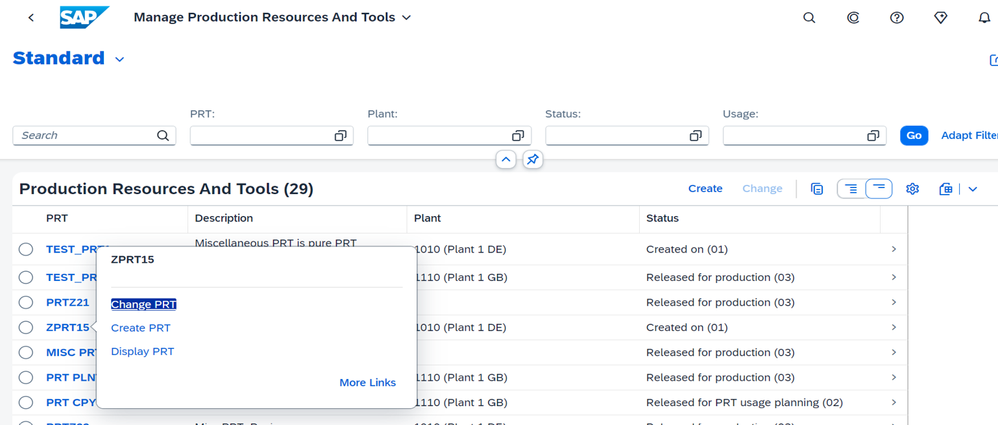
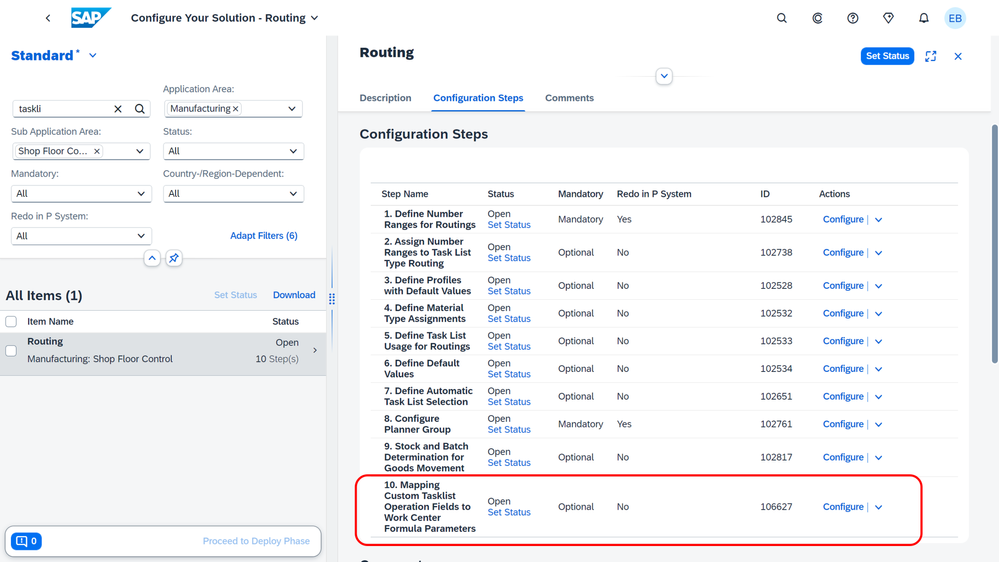
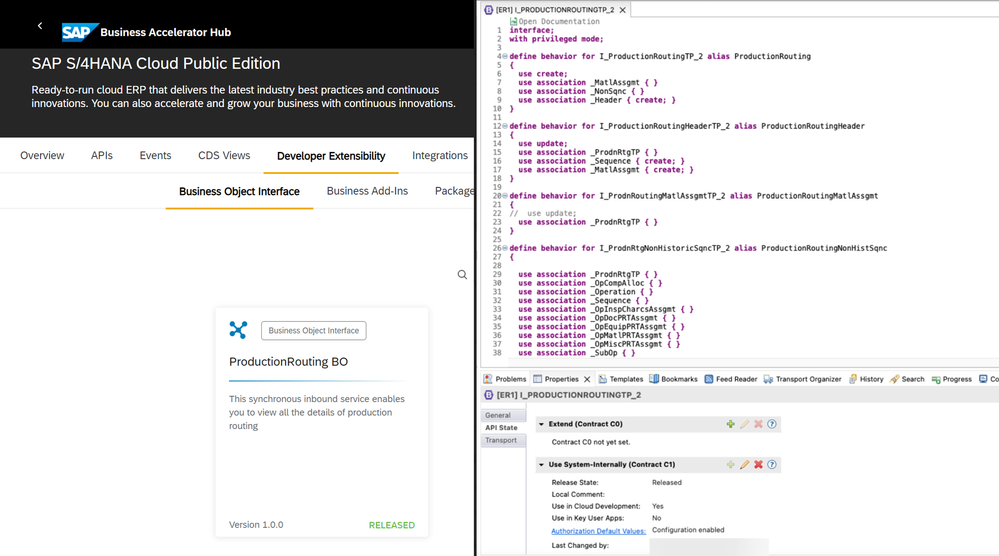
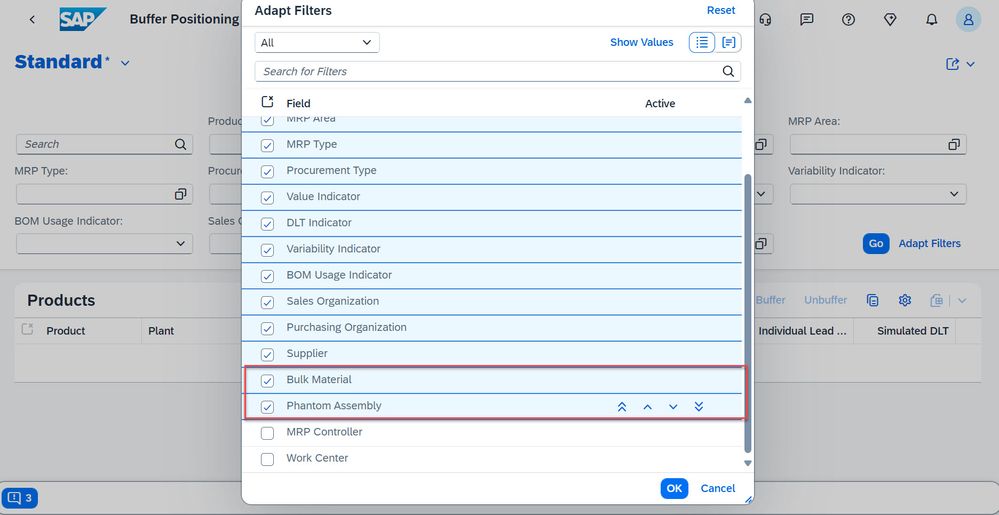
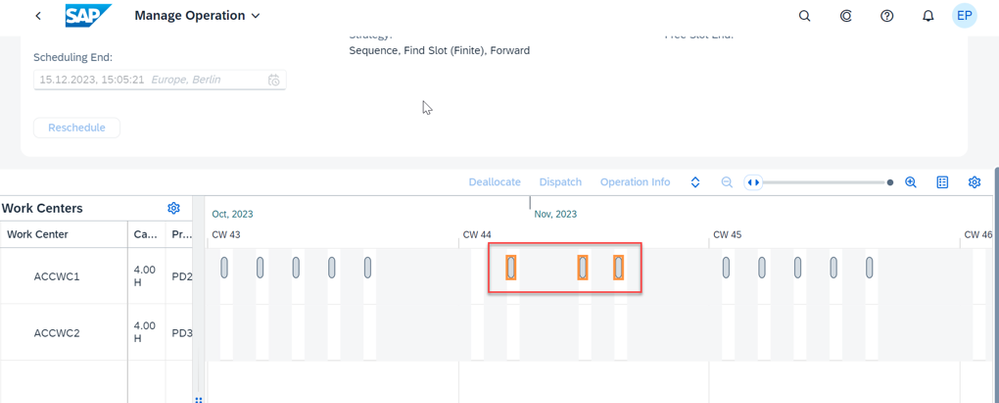
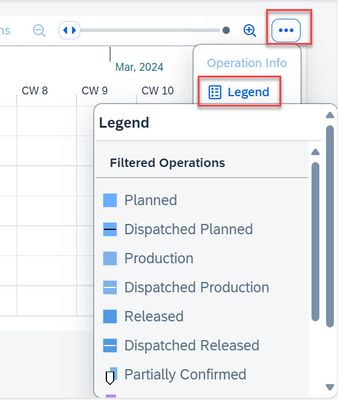
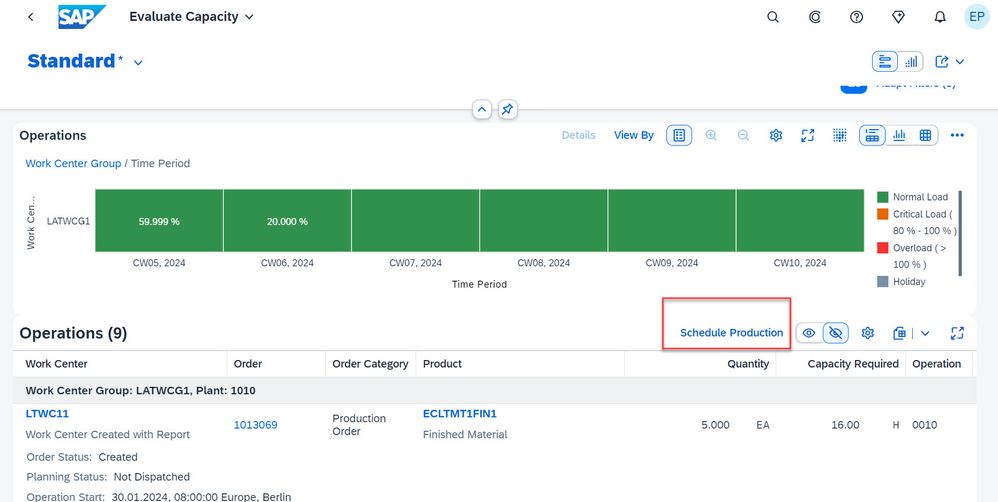
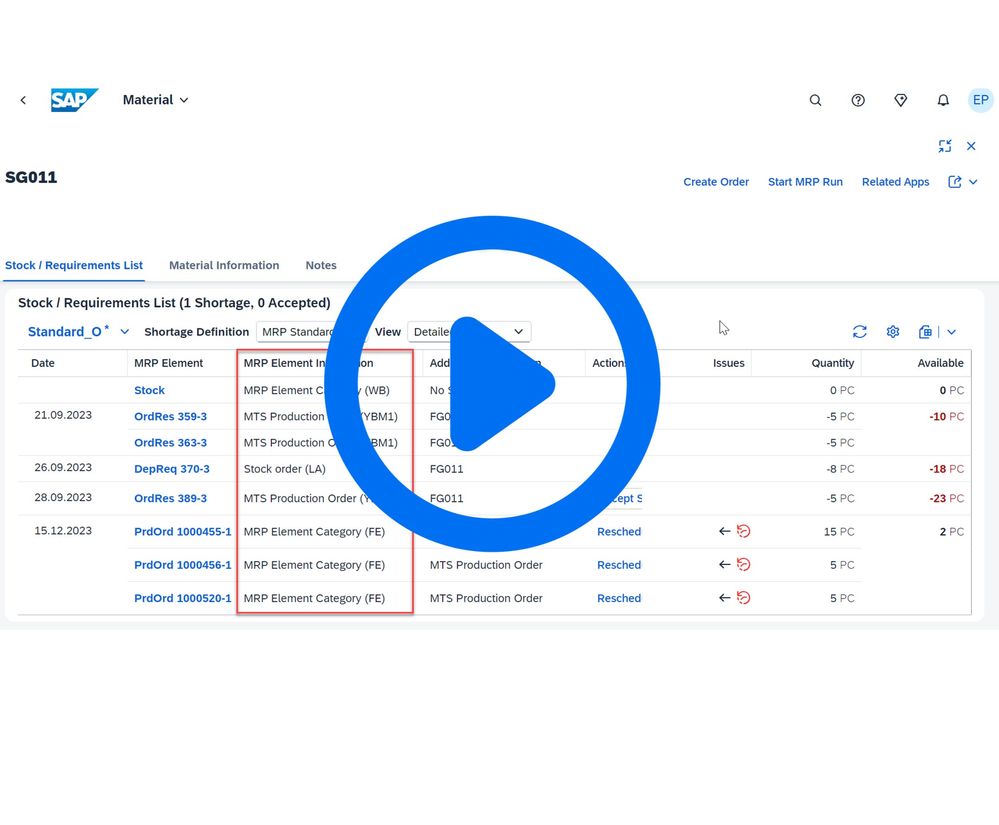
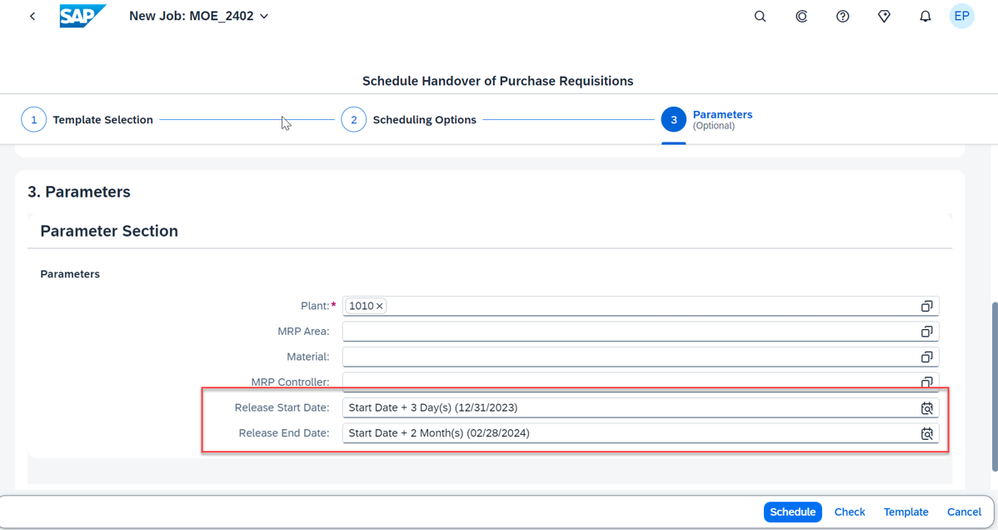
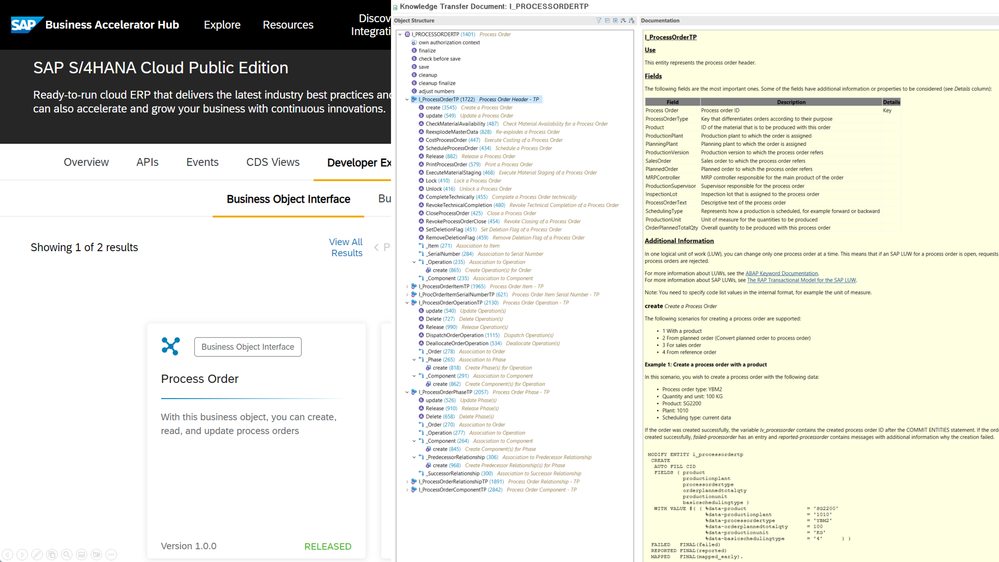
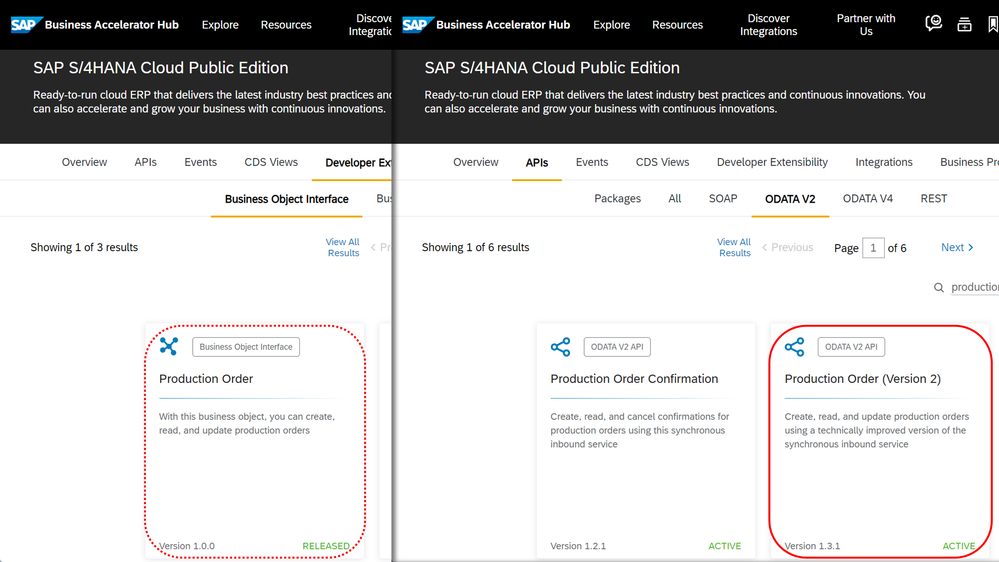
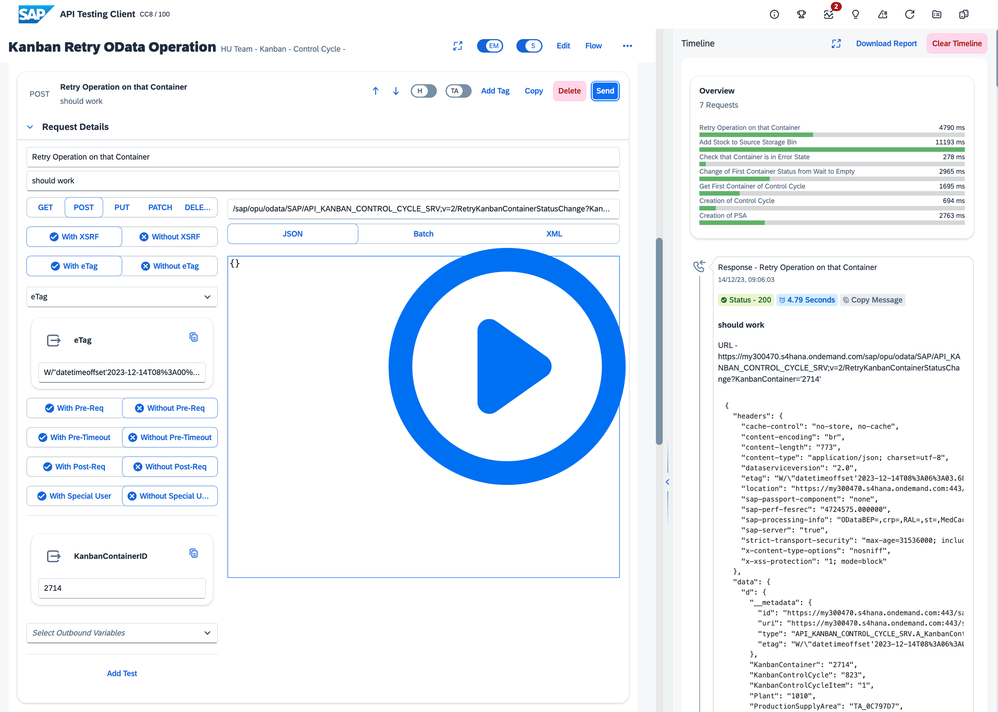
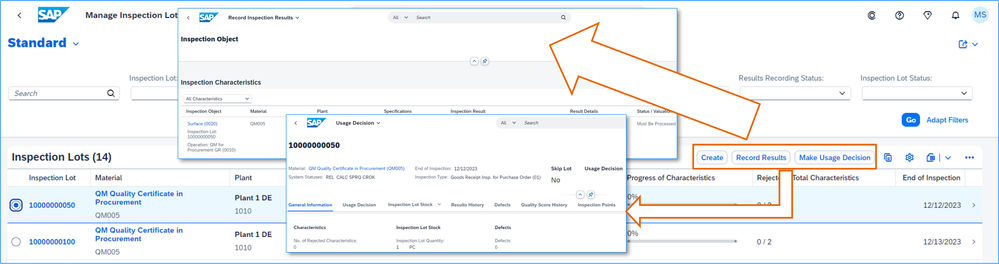
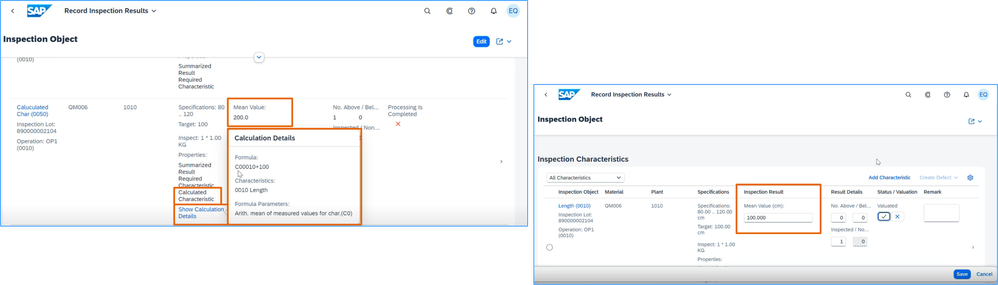
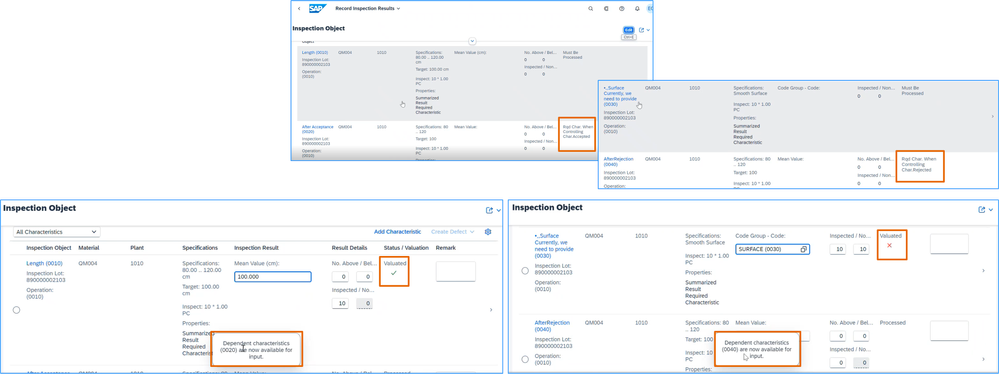
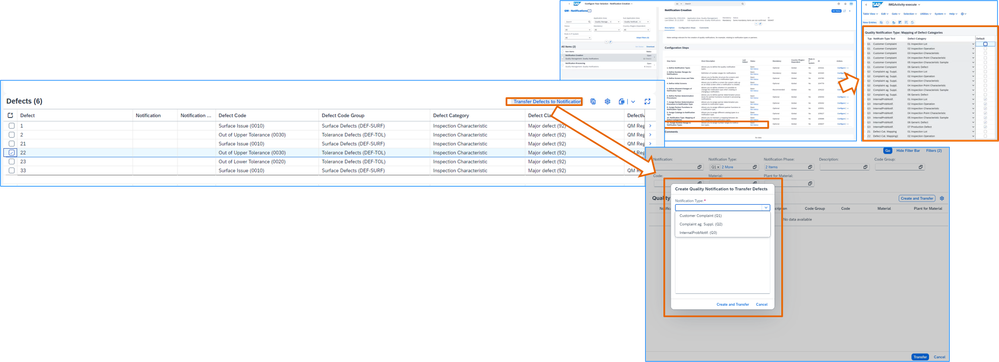
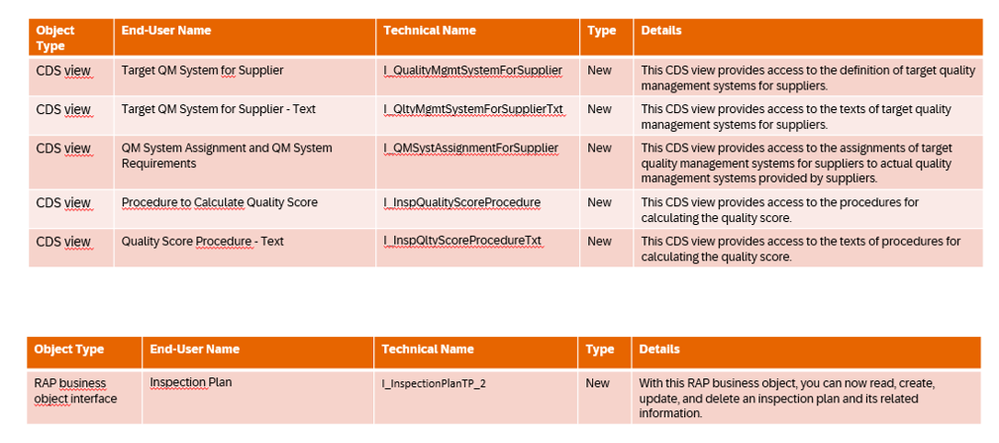

Nenhum comentário:
Postar um comentário