SAP Extended Warehouse Management (EWM) enables seamless integration with third-party systems through diverse methods, such as IDoc (Intermediate Document). IDoc serves as the standard SAP format for data exchange among disparate systems. The integration of SAP EWM with a third-party system via IDoc entails multiple steps.
IDoc Interface step from EWM outbound Process to 3rds party
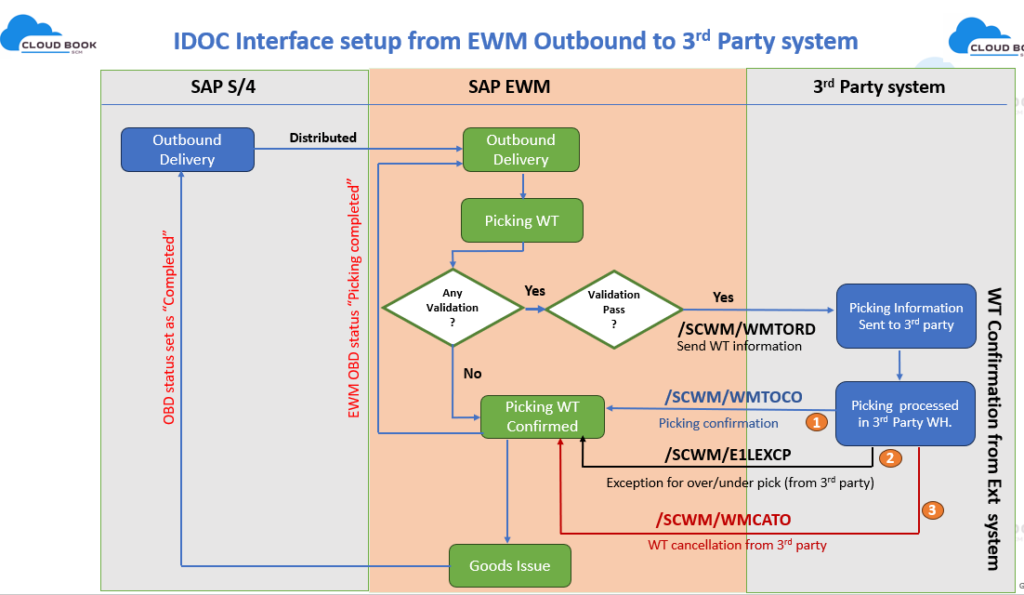
IDOC for sending WT to Non-SAP system.
Within SAP Extended Warehouse Management (SAP EWM), IDoc /SCWM/WMTOID01 serves as the means to transmit data pertaining to warehouse tasks from SAP EWM to linked non-SAP systems.
For each warehouse movement—be it put away, stock removal, stock transfer, or posting change—SAP EWM generates a warehouse task order. Subsequently, SAP EWM transfers the data associated with these warehouse tasks to the external connected system in the format of IDoc /SCWM/WMTOID01.
| Process | Warehouse task confirmation from EWM – 3rd party |
| Message type | /SCWM/WMTORD |
| IDOC | /SCWM//SCWM/WMTOID01 |
| Header segment | /SCWM/E1LTORH Segment – /SCWM/E1LTORH001 |
| Item segment | /SCWM/E1LTORI Segment – /SCWM/E1LTORI001 |
| Pick HU | /SCWM/E1LPHUX Segment – /SCWM/E1LPHUX001 |
IDOC for Receiving WT from Non-SAP system.
You use IDoc /SCWM/WMTCID01 to send warehouse-task-relevant data from the non-SAP system to SAP Extended Warehouse Management (SAP EWM).
In the non-SAP system, you generate IDoc /SCWM/WMTOID01 to transmit warehouse movement data to SAP EWM. Upon receiving the IDoc, SAP EWM generates a warehouse task to execute physical warehouse movements and update the involved storage bins. Subsequently, SAP EWM promptly confirms the creation of the warehouse task based on the received IDoc data.
| Process | Warehouse task confirmation from EWM – 3rd party |
| Message type | /SCWM/WMTORD |
| IDOC | /SCWM//SCWM/WMTOID01 |
| Header segment | /SCWM/E1LTORH Segment – /SCWM/E1LTORH001 |
| Item segment | /SCWM/E1LTORI |
| Pick HU | /SCWM/E1LPHUX |
IDOC for Confirming Warehouse task.
You use IDoc /SCWM/WMTCID01 to send confirmations from the non-SAP system to SAP Extended Warehouse Management (SAP EWM).
When conducting stock removals, you confirm entire warehouse tasks.
Regarding put away tasks, if you’re storing multiple pallets in your warehouse using a single warehouse task, you have the option to confirm the tasks item by item.
When confirming entire warehouse tasks, you’re able to input variances for individual items within the warehouse task.
| Process | Warehouse task creation from EWM to 3rd party |
| Message type | /SCWM/WMTOCO |
| IDOC | /SCWM/WMTCID01 |
| Header segment | /SCWM/E1LTCOH Segment – /SCWM/E1LTCOH001 |
| Item segment | /SCWM/E1LTCOI Segment – /SCWM/E1LTCOI001 |
| Exception | /SCWM/E1LEXCP Segment – /SCWM/E1LCOHU00 |
| Confirm Entire Hu | /SCWM/E1LTCOX Segment -/SCWM/E1LEXCP000 |
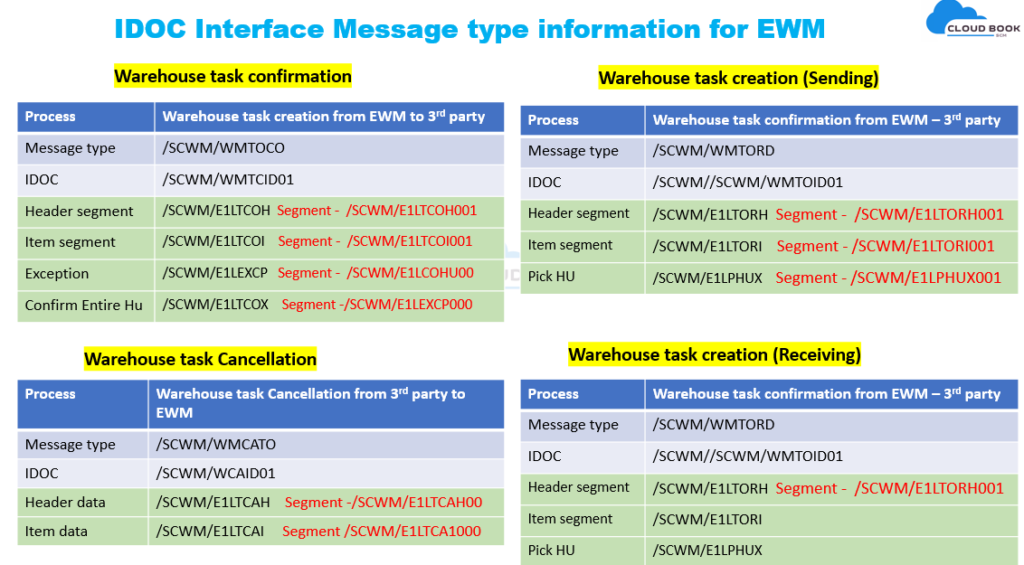
Scenario:
where external systems trigger warehouse movements, which are then communicated to SAP EWM via IDoc for processing. Here’s a breakdown of the process:
- External System Trigger: An external system initiates warehouse movements, likely based on some business process or event.
- Warehouse Movement Execution: The external system handles the physical transportation of products within the warehouse based on the triggered movements.
- Data Transfer to SAP EWM: Once the physical movements are executed, the non-SAP system transfers the data regarding these movements to SAP EWM. This data transfer occurs via an IDoc, specifically using the IDoc type /SCWM/WMTOID01.
- IDoc Processing in SAP EWM: SAP EWM receives the IDoc containing warehouse movement data. Upon receiving the IDoc, SAP EWM processes the data contained within it.
- Warehouse Task Creation: SAP EWM creates warehouse tasks based on the data received in the IDoc. These tasks represent the actions that need to be performed within the warehouse to fulfill the movement requirements.
- Confirmation of Warehouse Tasks: Upon creating the warehouse tasks, SAP EWM immediately confirms them. Confirmation indicates that the tasks are accepted and will be executed within the warehouse.
Configuration:
Create Logical system for Receiver.
Create Partner Profile
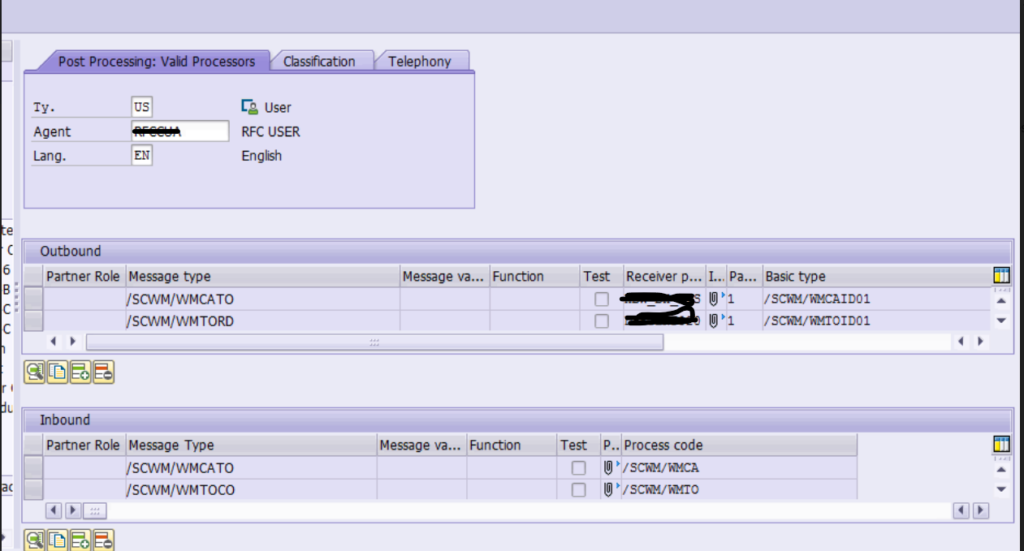
IDOC configuration Mapping
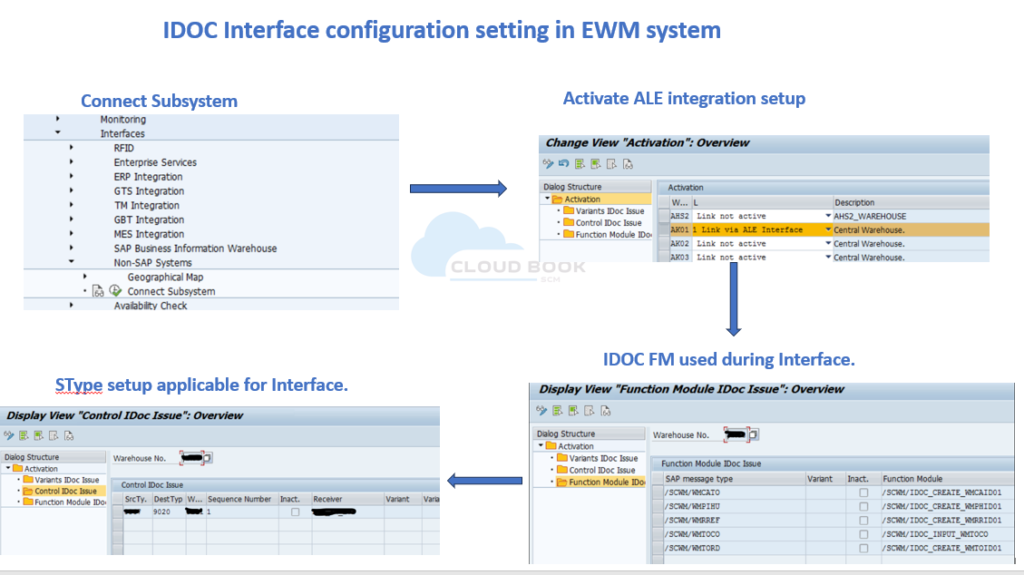
Blog by Nitin Kumar
www.cloudbook.co.in
Source: https://cloudbook.co.in/blog/ewm-third-party-integration-with-idoc/
Nenhum comentário:
Postar um comentário