This process is very similar to other countries electronic invoice. The difference is that the majority of the process here is manual. Some companies opt t maintain this process, even knowing about the existence of the web service process for Argentina localization.
It is used to send all information related to each commercial transaction document in the company to the government organization. For Argentina the responsible government organization is named AFIP.
Workflow
As you can see in the above picture, the workflow of this process is quite simple and very similar to other electronic invoice process in Latin America.
Differences while saving the invoice
The normal process is followed until the invoice where you will see that no accounting document is generated.
The J1ACAE transaction
After that the user will open J1ACAE transaction and create from there a text file with a package of invoices.
In addition to this creation, the transaction will update J_1ACAE table with one record for each invoice involved, with the status “I – Sent to AFIP”.
You will notice that due to this record the SAP system will not more allow you to edit the Invoice anymore, only if the CAE status is Approved or Rejected.
Sending to AFIP
Then the requester will manually send this text file to AFIP, to its website
The J1AANIV transaction
After sending the file, AFIP system will cross data of each company and define if the document is correct or if it is rejected he will receive another text file, this new file will be uploaded in SAP through J1AANIV.
It will update J_1ACAE transaction with the CAE number, the new CAE status and some more information.
In addition to that it will update the reference field of the Invoice with a specific number created by joining information from J_1ACAE.
Now with the rejection or approval inserted, the invoice will now be available for correction.
Fonte: https://learningsapsd.wordpress.com/category/process/localization/argentina/
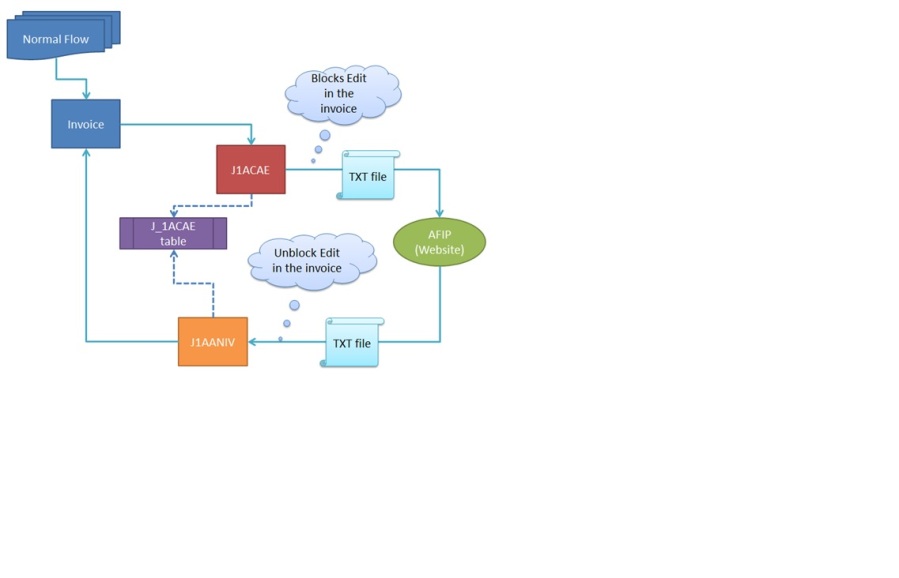
Nenhum comentário:
Postar um comentário