osted at 15:25h in S/4 HANA, SAP “Core” Functional Expertise, SAP Deployments & Recovery 3 Comments
SAP S/4 HANA 1511’s simplification strategy is built for utilizing the SAP HANA in-memory platform, to consolidate existing functionality and to utilize the development of new functionality.
The simplification strategy covers many functions or application areas across the platform.
In regards to this simplification approach, SAP states:
“S/4HANA delivers massive simplifications (customer adoption, data model, user experience, decision making, business processes, and models) and innovations (Internet of Things, Big Data, business networks, and mobile-first) to help businesses Run Simple in the digital economy. In the approach for building SAP S/4HANA, SAP is re-architecting its solution for modern business processes demanded by an increasing digitization. Re-architecting a solution that has been evolving over the past 25 years has been a challenge but it has also forced us to decide on one data structure and architecture moving forward. This is the only way we can prepare the solution for more simplicity and faster innovation cycles.”
One of the areas of simplification is within the area of output management. The new output management encompasses the output across applications and is therefore found in the Cross Application section in the IMG. It is designed to be the successor for all frameworks (SD, FI Correspondence, CRM post processing and Purchase order processing).
The old customizing framework is available and can be used by customers migrating to the S/4 system. SAP recommends utilizing the new output management functionality for greenfield implementations.
Specifically, for Billing Output SAP states:
“With SAP S/4HANA there is a new output management approach. The new output management includes cloud qualities such as extensibility enablement, multi tenancy enablement and modification free configuration. Therefore, the complete configuration differs from the configuration that was used when it was based on NAST. The new configuration is now based on BRF+. In SAP S/4HANA, the target architecture is based on Adobe Document Server and Adobe Forms only. For the form determination rules (along with other output parameters) BRF+ functionality is used (in combination with the message determination).”
The simplified output management allows you to send multiple messages to multiple recipients using multiple channels at the same time:
Printer – Using the spool
Email – Allows flexible configuration of sender and recipient(s) as well as use of email templates
XML – Integration with the Ariba Network
The SAP S/4HANA Output Management supports the following print technologies:
SmartForms
Adobe Forms
Adobe Forms using Fragments
A customer can maintain texts and logos centrally via SO10 and SE78. The determination rules are accessed via Customizing and are covered under OSS Note 2330928.
The configuration for output management is located under Cross Application Components -> Output Control in the IMG and is designed to be used for all output across modules.
There is a limitation, however, if you are required to issue IDOCs from your billing documents. The new S/4 output management does NOT provide this functionality. The configuration for channel (output method) does have a drop down for IDOC, but the partner profile (WE20) set up for IDOC processing does not utilize this configuration. The partner profile for outbound processing utilizes the standard SD output management.
The good news is there is an OSS Note that allows you to switch back to NAST processing (the standard SD output management) for billing documents. OSS Note 2267376 includes instructions on adding code in different enhancement spots to accomplish this. You must ensure that you have not entered any new entries for processing the billing documents in the new output management configuration. There are also notes available for switching Purchase Order processing if you are required to send IDOCs for purchase orders.
SAP comments regarding the use of NAST going forward:
“Output management based on NAST is not available for new documents in SD Billing. Billing documents that are migrated from legacy systems based on NAST can be processed using the NAST method. For all new billing documents the new output management is used. Therefore, in Sales & Distribution there is a need to adapt the configuration settings related to output management.
In Billing, Adobe Forms is recommended but due to compatibility the form technologies (SmartForms, SapScript) are supported as well. This is also true for the print reports.”
In OSS Note 228611 SAP states: Currently, IDocs are not fully supported by the new output management. Their use is restricted to business applications that previously used NAST. Furthermore, the following limitations apply:
Only output types which can be mapped 1:1 to the NAST-KSCHL can use IDoc.
Only business partner-based communication is supported, but no communication to logical systems
No ALE support
Manually created output items cannot be used for IDoc, as the partner role cannot be set for such items.
Heidi Marx is a Phoenix Endeavors Consultant with over 18 years of experience in SAP CRM, S/4, ECC and R/3 with an emphasis on the Sales and Distribution module. Heidi’s specialties are SAP CRM, Sales and Distribution, Service Management and Variant Configuration. Heidi has deep experience in process re-engineering, blueprinting, configuration, testing, training, and support

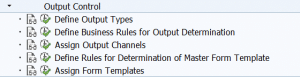
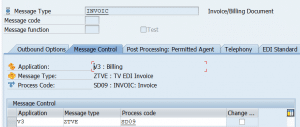
VENKATESHH
Posted at 10:07h, 09 NovemberThanks
LISBETH ZAMBRANO
Posted at 14:14h, 15 NovemberHi Heidi,
Does this apply to S4 HANA 1809? I’m trying to generate an IDOC from a Billing document and it doesn’t work.
GABOR BARTOK
Posted at 22:49h, 02 DecemberIn 1809 the same issue stands related to WE20 but it can be addressed by GET_LEGACY_DATA method of the CL_BILLING_OUTPUT_CONTROL class.
This method sets NAST based default application area and condition types to be able to process IDOCs and smart forms. Standard SAP CL_BILLING_OUTPUT_CONTROL class set default V3 application area and RD00 condition type for IDOC and SMART form processing. Based on this info you can set up WE20 using RD00 output type.
If different or multiple output type is required then a custom class/classes need to be developed based on the standard CL_BILLING_OUTPUT_CONTROL and the GET_LEGACY_DATA method has to be changed to derive the required NAST output type.. The newly created custom class needs to be assigned to the “Simplified” Output Management Output type.