This Blog post will give you an overview of reporting possibilities available in SAP Extended Warehouse Management. Also, this blog post will give information and further links how
Following reporting possibilities available in SAP Extended Warehouse Management:
- Warehouse Management Monitor - central tool for reporting in extended warehouse management. This tool helps warehouse supervisors constantly monitor situation in the warehouse. Warehouse management monitor provides following possibilities:
- Set of predefined reports, which covers main process areas of warehouse (inbound processes, outbound processes, internal processes). These reports are part of standard product delivery
Transaction /SCWM/MON
- If company has different warehouses the structure of reports can be adjusted based on the warehouse location. It can be achieved by creation of unique monitors per warehouse location. As the template monitor “SAP Standard Monitor” delivered in SAP standard this monitor can be copied and adjusted in accordance with customer needs
Creation of own monitor can be done via following img activity:
- Creation of data snapshots. It is possible to take historical view on data in warehouse. The idea of functionality. The main idea is to run report available in the hierarchy tree with predefined selection variant and save results of the report execution. Taking of the data snapshot can be scheduled as background job;
After snapshot was taken DB pictogram will be shown next to report
User can display one of the snapshots, that were taken
- Monitor methods. Warehouse Management Monitor has so called predefined methods, which can help to execute actions like blocking / unblocking of the storage bins, creation / cancelation of warehouse tasks in the single UI, etc.
List of standard monitor methods can be extended with customer methods. To extend monitor methods, it is required to create new function module and link this function module in customizing;
- Warehouse cockpit. Warehouse cockpit allow users to visualize in real time key warehouse parameters.
Transaction /SCWM/EGF
To show the data on warehouse cockpit there are two possibilities:
- Option 1: Usage of measurement services. This option imply creation of tailored or calculated measurement service and then display this measurement service on the EGF. For this option no development is required. User can use list of basic measurements services to create tailored measurement services and calculated measurement services
Tailored and calculated measurement services can be created via following transactions:
- Option 2: Develop own EGF implementation. This option implies developing of the own ABAP class, which will be used as the data provider;
- Usage of CDS views. In S/4HANA 1909 Warehouse KPI Fiori App is available, which can be used to monitor key KPI-s of warehouse.
Example of reporting based on CDS views:
It is possible to configure own tie with KPI evaluation. For newly created tie drill down functionality can be enabled:
Additional information can be found in following technical blog.
- Usage of BW. SAP Extended Warehouse Management can be iterated with BW. In SAP BW/4HANA content is available for integration with SAP Extended Warehouse Management. This content includes:
- Data sources
- Sample BEx Queries
- InfoSource
- BW Transformations
- DataStore object (advanced)
- CompositeProvider
- Queries
The details can be found here.
The detailed guide how to integrate Extended Warehouse Management and BW can be found here.
Conclusion:
- This blog post gives you an overview of reporting possibilities, which are available in SAP Extended Warehouse Management and the links, which can be used to gather additional information.
Source: https://community.sap.com/t5/supply-chain-management-blogs-by-sap/reporting-possibilities-in-sap-extended-warehouse-management/ba-p/13471940

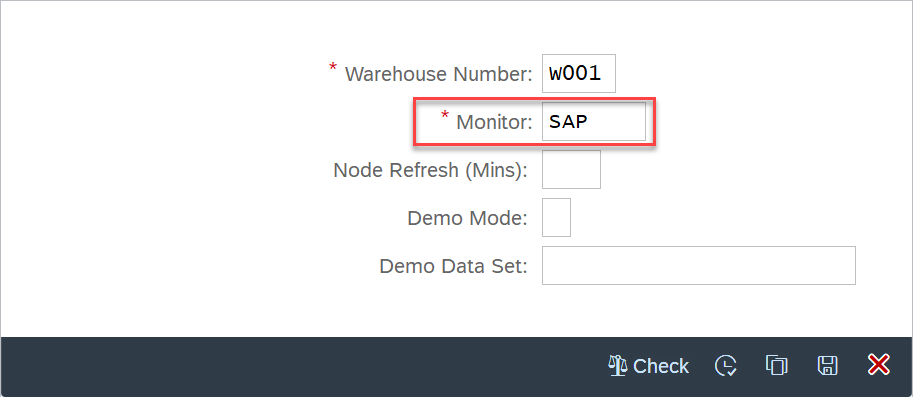






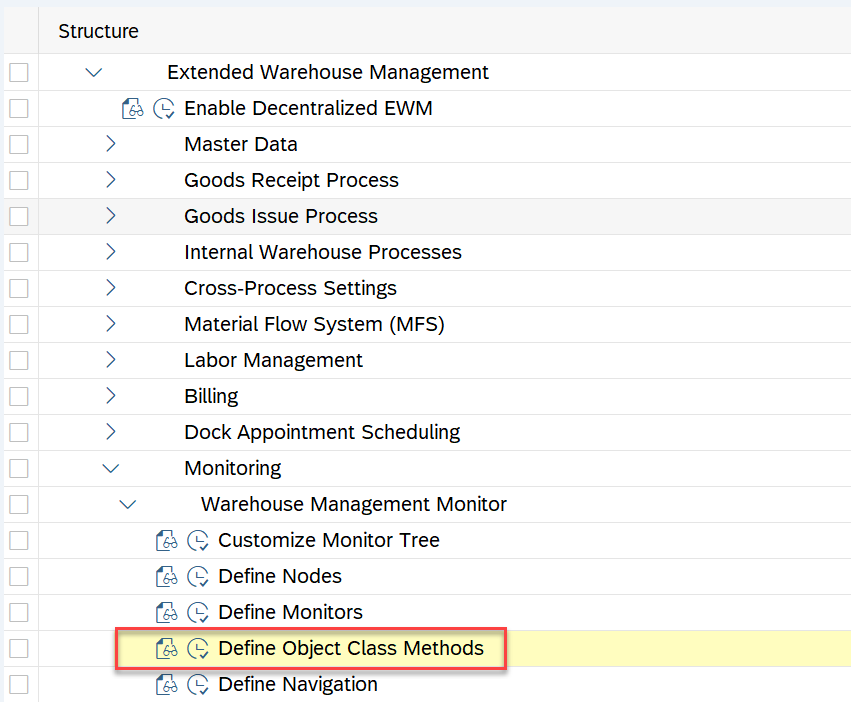





Nenhum comentário:
Postar um comentário