With new S/4 HANA, users get a new user experience with Fiori apps. This document covers few useful tips on Fiori launchpad tile management.
1. How to add the customized tile in the Fiori Home tile group.
Following shows the Fiori log in screen.

Following shows the tiles activated under the General ledger tile group.
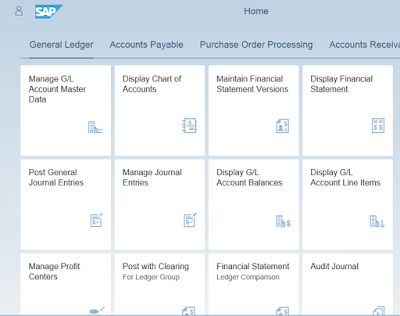
Select Financial statement tile. Now it direct to the financial statement report. Enter company related information and execute the report.

To create the variant tile in the tile group, click share, then it will give the option to Save as Tile.

Select Save as Tile option and give the following information.
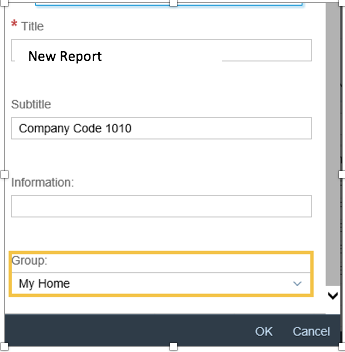
Press Ok. Follow the steps below to go back to first screen of the Fiori launch pad

This will create a new customised tile with assigned company information in the Home tile group.
2. How to Add the default values in SAP Fiori Launch Pad

Click on the user Icon.
Then select the settings in user log in information pad.
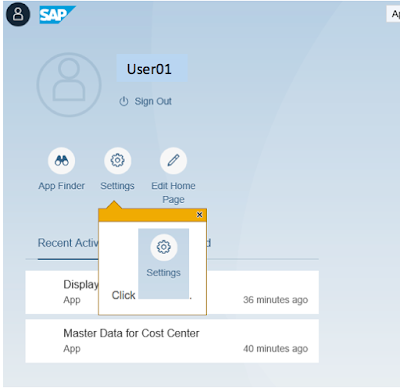

Enter the values need to be default in all the Fiori apps.

And Save the data.
This will default the values you entered in the selection fields.
Originally published at knowledgeonsap.blogspot.com on June 20, 2018.










Thanks for sharing this Information. SAP SD Training Institute in Gurgaon
ResponderExcluirSAP FIORI Institute in Delhi
ResponderExcluir